When writing source code, indenting is very important. Having a neat and clean programming style, let alone a precise and uniform one, is probably one of the most important keys when attaching example source code with a job application. I was myself asked to show some of my source code in my last two interviews. Nobody ever asked me to show any running program that I had made, though. Wonder why? A lot can be understood about the author just by glancing quickly at some source code.
Indenting makes the source code easier to read for us human beings, whereas the compiler doesn’t really care (except for some languages, where indentation applies as a syntax element). Even if you’re not a programmer, you can see the differences here:
Compiler friendly
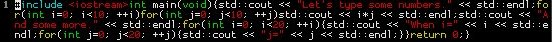
Badly indented
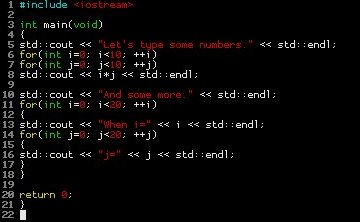
Properly indented
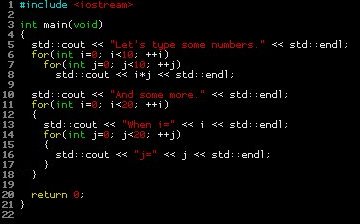
There is, I guess, no question that the last one, labelled as “Properly indented”, is the most readable. Problem arise, though, when people start wondering what they should use as indenting character. Some prefer TABs, other prefer blank spaces. A TAB, the key on the left of the Q of most Qwerty keyboards, is a single character that a text editor can represent whatever way it wants. This is usually customizable by the user, of course, so she can decide that a TAB will be shown as 8 spaces, or 4, or 2.
You can hear all the time someone claiming, in turn, that TABs are evil or that spaces are evil, but the truth is that none is wrong, as long as you can indent.
I’ll use, as an example, a piece of source code taken from the ext3 module of the Linux kernel. The Linux programming guidelines recommend using TABs for indenting, and that they should be 8 spaces wide. Let’s have a look at some code.
8-space TAB

4-space TAB
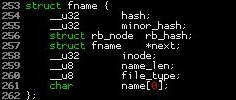
2-space TAB
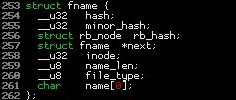
As you can see, the original intent of the author, was to have the variable names aligned. But that alignment gets screwed up as soon as a reader has a different space-size for her TABs. What’s wrong there? Let’s use a very useful Vim tip: the :set list command.
:set list
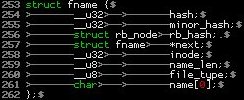
This way, we can actually see the TABs, as “>––-“. Of course there will be less dashes if part of the TAB area is occupied by some text. So, can you see what’s wrong with that? The author of that source code is using TABs not only for indenting, but also for aligning! That way his alignment gets messed up when somebody uses a different TAB size. The solution of this problem is to simply just use what ever you want for indenting, but use spaces for aligning. Indenting must only be that left margin that you give to some lines, but it’s not to be confused with alignment. If the author of that source code had used TABs at the beginning of the lines, but just blank spaces between the type and the name of the variables, his code would be as he meant it whatever indenting style one’s editor would use.
So, in the end, it doesn’t matter whether you use TABs or space, for indenting, as long as you use just spaces for aligning.
Useful Vim/Emacs tip
I like spaces, and add the following to the end of all of my source files:
/* Local Variables: mode:c++ c-basic-offset:2 c-file-offsets:((innamespace . 0)(inline-open . 0)(case-label . +)) c-tabs-mode:nil End: */ // vim: filetype=cpp:expandtab:shiftwidth=2:tabstop=8:softtabstop=2
This way, if the reader uses Vim or Emacs (and maybe also gedit), her settings will be temporarily overridden by mine, so, if she’s going to change my code, there are little chances that she’ll mess up my indenting.
The :set line options I use are the following:
set listchars=tab:>-,eol:$,trail:.,extends:#
It helps me to also spot trailing spaces. I recommend everybody to use the :set list, as it will prevent you to accidentally mess up other’s indentation.
