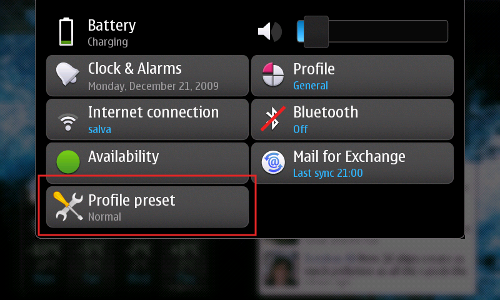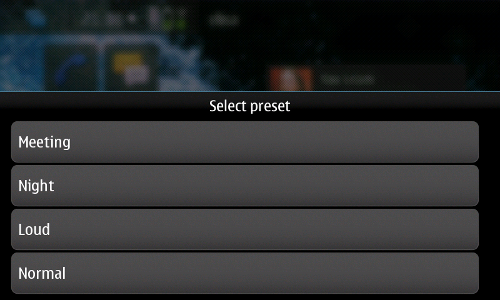A new feature in Tweakr allows you to extend the sound Profiles to more than just General and Silent.
Tweakr introduces the concept of Profile preset. Presets are Profile settings which can be saved, deleted and assigned to the General profile. This allows you to practically use as many profiles as you want on the N900.
The normal use-case is to first tune the General profile for the new preset you want to save, then open Tweakr and choose the Save current General profile to new preset button. This will allow you to save the settings of the General profile with a new name.
After that, you will find a new button in your Status Menu, as shown in the following screenshot:
You can now select whatever preset you have created before, and its settings will be applied to the General profile.
If you’re not using Tweakr yet, go get it from its download page!