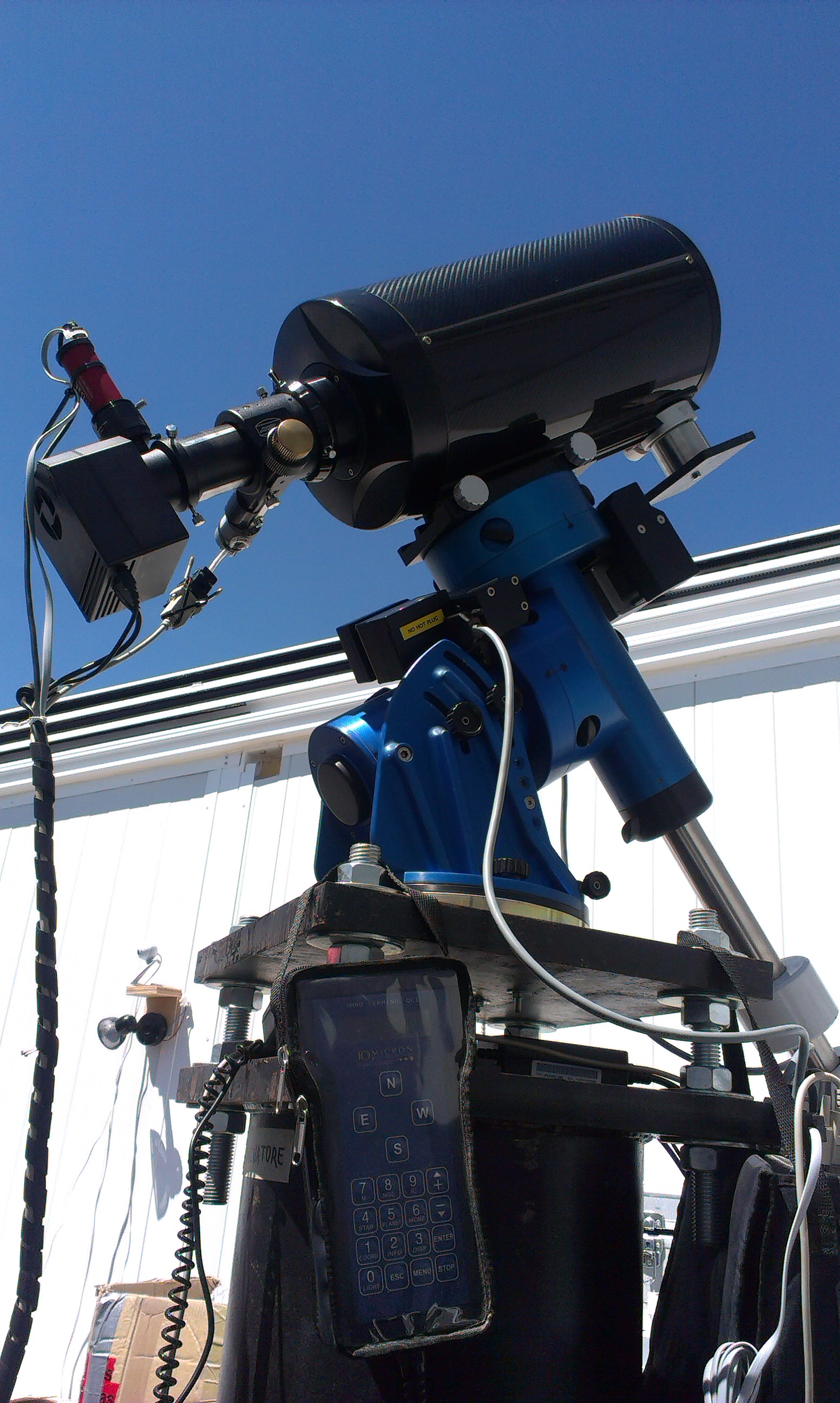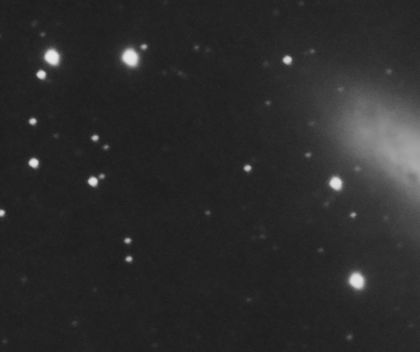And up and down the roller coaster, with my recently acquired Simak
240, and off we go with another test
run. I knew that the collimation was really bad, but I just wanted to test the focuser.
I had had some trouble with the JMI PCFC driver in combination with a certain
USB port on my computer. Somehow, after a while, the focuser would simply stop
responding. Since all I needed to restore the connection was a reboot, I
assumed that there was a software bug that would interrupt the USB connection.
So I asked Samuel to move the focuser to
a different USB port, and last night it worked fine. Let’s hope it will keep
working in the future: the last thing I need is more trouble with this setup!
Unfortunately, Samuel was unable to fix the collimation of the telescope, on
his last trip to Nerpio. This is not because of his lacking of skills, but
simply because the both of us didn’t realize that the pinching of the optics
was not related to the collimation screws at all.
After an email exchange with the manufacturer of the telescope, Romano
Zen, whom I thank for the time he took
to help me out, it was clear that what we actually need to do is to disassemble
the mirror to access the grid that holds it in place, and loosen it.
I seem to be in good luck (oh, the irony!), because another customer of
AstroCamp’s, Roland, offered to help me on his trip to Nerpio, today. He has a
Takahashi collimating telescope, and that will be crucial, since the weather is
predicted to be really bad in the next few days, and he won’t be able to
perform a star test.
I seem to have received a lot of gratuitous generosity, recently, and I’m
really grateful to Samuel and Roland for it!
Roland has promised to work on the mirrors, loosen them, and then collimate
using the Takahashi telescope. It will be like a blind man painting, given the
absence of real stars for testing, so I hope I’ll be in for a nice surprise
when the weather clears!
Finally, let me spend some words on NGC 2403.

It’s a an intermediate spiral
galaxy in the
constellation Camelopardalis.
NGC 2403 is an outlying member of the M81
Group, and is approximately 8
million light-years distant. It
bears a striking similarity
to M33, being about 50,000 light
years in diameter and containing numerous star-forming H II
regions. (source: Wikipedia)
The Wikipedia page mentions numerous star-forming H II regions, and the
following Hubble image processed by Robert Gendler really shows them well:
When my telescope is collimated, I will acquire some H-Alpha data and then
borrow color information from somebody.